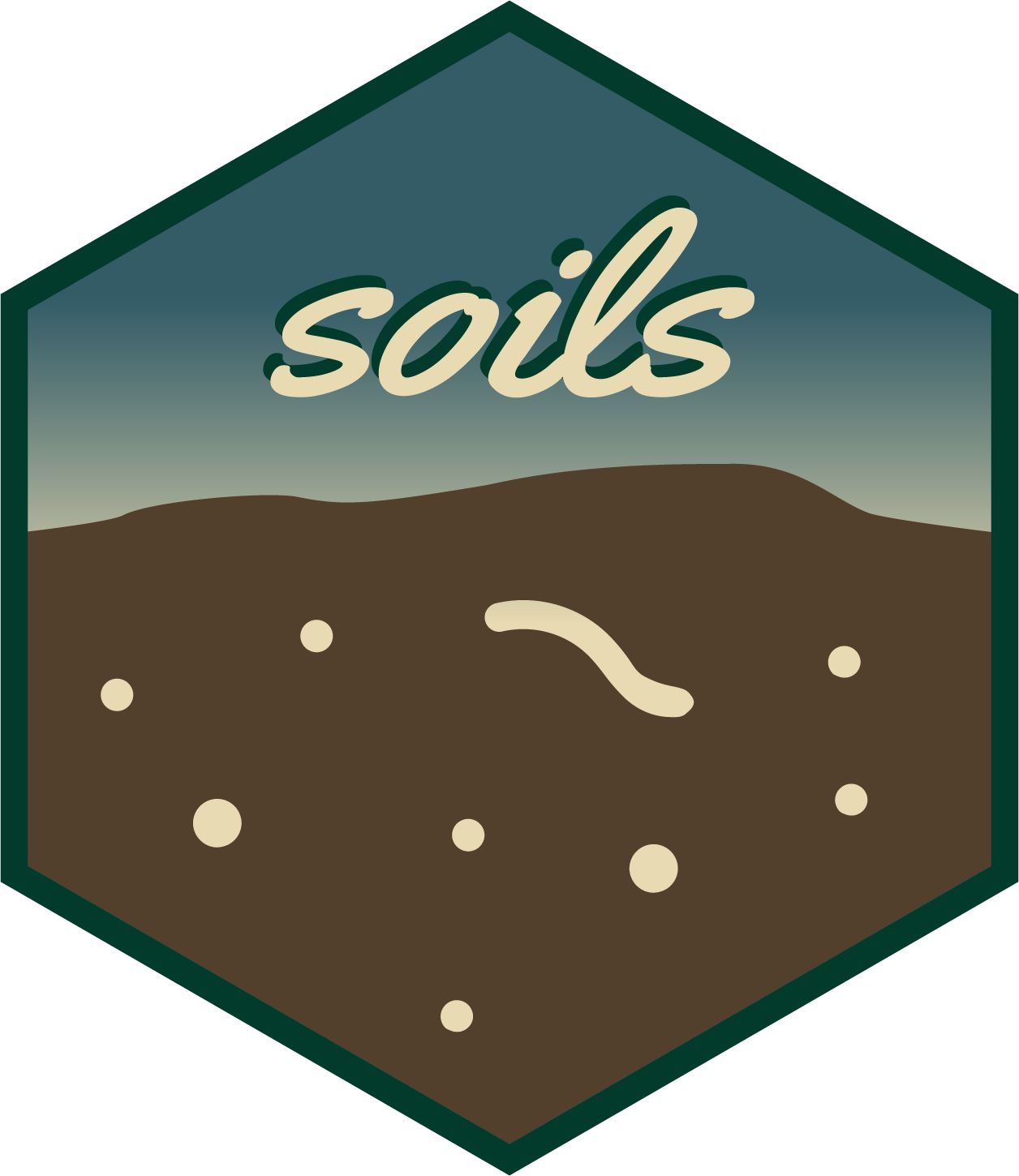Convert a ggplot2 plot to an interactive ggiraph
Arguments
- plot
ggplot2plot to convert to interactiveggiraph.plotmust containggiraph::geom_<plot_type>_interactive().- ...
Other arguments passed to
ggiraph::girafe_options().- body_font
Font family to use throughout plot. Defaults to
"Poppins".- width
Width of SVG output in inches. Defaults to 6.
- height
Height of SVG output in inches. Defaults to 4.
Examples
# Read in wrangled example plot data
df_plot_path <- soils_example("df_plot.RDS")
df_plot <- readRDS(df_plot_path)
# Make strip plot with all measurements and set scales based on
# the category column and then apply theme.
# Subset df to just biological measurement group
df_plot_bio <- df_plot |>
dplyr::filter(measurement_group == "biological")
# NOTE: the plot gets piped into the `set_scales()` function, which gets
# added to `theme_facet_strip()`.
plot <- make_strip_plot(
df_plot_bio,
x = dummy,
y = value,
id = sample_id,
group = abbr_unit,
tooltip = label,
color = category,
fill = category,
size = category,
alpha = category,
shape = category
) |>
set_scales() +
theme_facet_strip(body_font = "sans")
# Convert static plot to interactive `ggiraph`
convert_ggiraph(plot)
#> Can't find font family `Poppins` on your system.
#> ℹ Defaulting to a sans-serif font.
#> ℹ See the ggiraph book (<https://www.ardata.fr/ggiraph-book/fonts.html>) for
#> help.