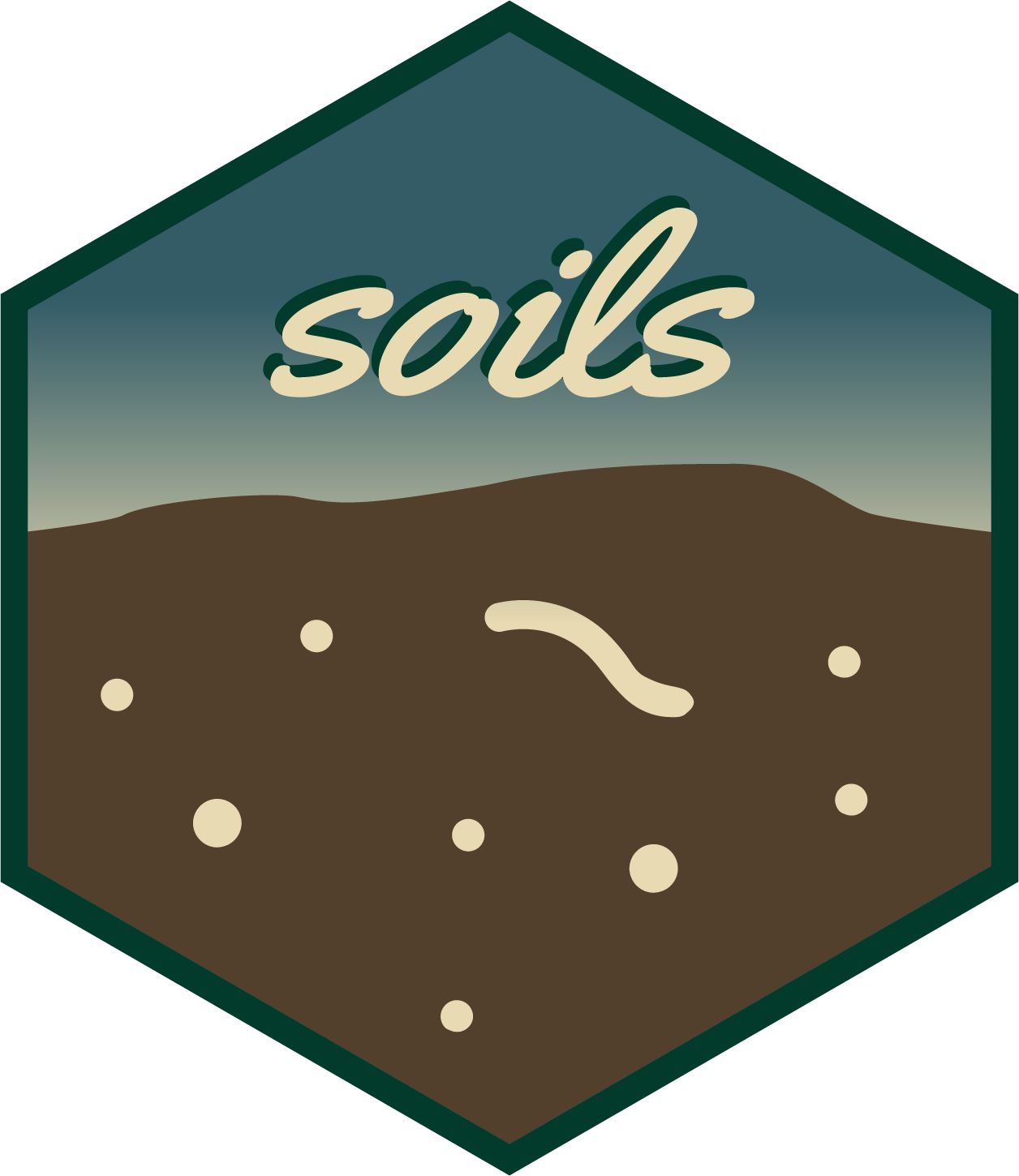Troubleshooting Quarto documents can be more challenging than debugging R scripts. The Quarto environment is different than the R interactive environment, making it more difficult to debug errors. Additionally, error messages are generally more informative in the interactive environment.
Errors can occur from:
R code issues
Quarto document issues
Environment issues
What to do when the report fails to render?
When a report fails to render, the Background Jobs tab of RStudio will likely open with an error message hinting where the issue occurred. Keep reading to get an idea of what R code, Quarto document, and environment issues look like and how to resolve them.
If you’re still stuck, see the guides for debugging and plugging error messages into search engines like Google linked in the Get help section.
R code issues
-
Note where the error occurred and what the message was.
If the error was from
purrr::map_chr()in thecreate-measurement-group-sectionschunk, skip to that section in Common errors. This chunk cannot be run interactively and requires additional troubleshooting. Restart R (
Cmd/Ctrl+Option/Shift+F10).Run each chunk interactively. If the issue is in the R code, this should recreate the problem so you can interactively debug.
Once the error is fixed and the chunk runs successfully, try rendering the report again.
To demonstrate, add a typo in the data file name
(washi-dataa.csv instead of washi-data.csv)
and try rendering.
-
The Background Jobs pane of RStudio opened with an error message telling us the location and sequence of calls that led to the function that errored.
Now we know rendering failed at lines 57-66 in the
load-datachunk because of theread.csv()function.
processing file: 01_producer-report.qmd
1/61
2/61 [setup]
3/61
4/61 [load-data]
Quitting from lines 57-66 [load-data] (01_producer-report.qmd)
Error in `file()`:
! cannot open the connection
Backtrace:
1. utils::read.csv(...)
2. utils::read.table(...)
3. base::file(file, "rt")
Execution haltedClear the environment by restarting the R session.
-
Run each chunk interactively. It stops at
load-datawith a more specific error message informing us thatwashi-dataa.csvdoesn’t exist in thedatafolder.Fix the typo by removing the extra
a.
> # Load lab results
> data <- read.csv(
+ here::here("data/washi-dataa.csv"),
+ check.names = FALSE,
+ encoding = "UTF-8"
+ )
Error in file(file, "rt") : cannot open the connection
In addition: Warning message:
In file(file, "rt") :
cannot open file 'C:/Users/jryan/Documents/R/projects/soils-demo/data/washi-dataa.csv':
No such file or directory- Rerun the chunk. If successful, try rendering the report.
Advanced tip: with your cursor on the function name,
press F2 to peek inside the source code of that function.
You can also access it through Code >
Go to Function Definition. This may help you debug any
errors from {soils} functions, or any other package functions. See the
RStudio
User Guide for more details.
Quarto document issues
Quarto document issues tend to be in the YAML or chunk options. The troubleshooting steps are generally the same as for R code issues.
Note where the error occurred and what the message was.
Restart R (
Ctrl+Shift+F10).Try to address the error.
Render again.
To demonstrate, add an extra space before year:.
Rendering fails and we get the following error message telling us we have bad indentation at line 9, column 8.
To fix this, delete the extra space and make sure the entries under
params: are aligned.
Environment issues
Differences between the Quarto environment and the interactive R environment can cause issues. The most common difference is the working directory. Review the File Paths section in the Quarto primer.
Check the working directory is what you expect by including
getwd() in the setup chunk. Running the chunk
interactively prints
"C:/Users/jryan/Documents/R/projects/soils-demo" in the
console, while rendering the report prints
"[1] "C:/Users/jryan/Documents/R/projects/soils-demo/template"
in the report.
Sometimes the report won’t error, but won’t look as expected. For
example, if we move all .qmd files into a subfolder called
template, then our report will not have access to the
images or resources subdirectories in the main
project folder.
When rendering to HTML, the Background Jobs tab will print the below
warnings, and the report will not have the fonts and colors specified in
styles.css and the images will be missing.
[WARNING] Could not fetch resource resources/styles.css
[WARNING] Could not fetch resource images/logo.png
[WARNING] Could not fetch resource images/physical.png
[WARNING] Could not fetch resource images/biological.png
[WARNING] Could not fetch resource images/chemical.png
Output created: 01_producer-report.htmlWhen rendering to MS Word, the report will fail because it cannot
find the word-template.docx.
[WARNING] Could not fetch resource images/logo.png: replacing image with description
[WARNING] Could not fetch resource images/physical.png: replacing image with description
[WARNING] Could not fetch resource images/biological.png: replacing image with description
[WARNING] Could not fetch resource images/chemical.png: replacing image with description
File resources/word-template.docx not found in resource pathThe create-measurement-group-sections
chunk demonstrates a more complicated environment issue. The chunk
runs fine when rendering the report but errors when running
interactively.
Common errors
Invalid parameter values
The parameter values set in the YAML header must exist in your data.
Fix this error by either changing params in the YAML or by
adding the sample results for that producer_id and
year to your data.
Rendering the report with an invalid producer_id and
year combination results in the following error
message.
Quitting from lines 206-249 [get-producer-info] (01_producer-report.qmd)
Error:
ℹ Update `params` in YAML to a valid `producer_id` and `year` combo.
✖ `Abc` and `2023` must exist in your data.
Backtrace:
Execution haltedDuplicate chunk labels
One common error is duplicated chunk labels, which often occur when copying and pasting code chunks. To fix this issue, change one of the duplicated labels.
If there are two chunks labeled setup, rendering the
report will fail with this error.
processing file: 01_producer-report.qmd
Error in parse_block(g[-1], g[1], params.src, markdown_mode) :
Duplicate chunk label 'setup', which has been used for the chunk:
create-measurement-group-sections chunk
This chunk is tricky because it is a child template that creates each
measurement group section to be inserted into the parent report. To
learn more, see the knitr::knit_child()
section in the Quarto primer.
Error when run interactively
This chunk will not run because knitr::knit_child() is
not supposed to be used interactively (see this Stack Overflow response
from the knitr developer Yihui Xie). If you try running
this chunk, you will get the below error message.
> # create-measurement-group-sections
> #| output: asis
>
> sections <- purrr::map_chr(measurement_groups, \(group) {
+ knitr::knit_child(
+ input = "02_section-template.qmd",
+ envir = rlang::env(),
+ quiet = TRUE
+ )
+ })
Error in `purrr::map_chr()`:
ℹ In index: 1.
Caused by error in `setwd()`:
! character argument expectedThe output indicates the error occurred from
purrr::map_chr(). When knit_child() is run
interactively, the environment is not correctly passed to the
envir argument, resulting in the
character argument expected from setwd().
Error when report rendered
If the report quit from this chunk, it will likely still give you
Error in `purrr::map_chr():. Below this, the message may
provide further details such as
Caused by error `function()`:.
- Restart R.
- In
01_producer-report.qmd, interactively run all chunks up until this one to load the data into your environment. - Open
02_section-template.qmdand uncomment thetroubleshootchunk or assign one of your measurement groups to a variable namedgroup. - Interactively run each code chunk as described in the R code issues troubleshooting steps to figure out what errors in this child document.
Get help
The R for Data Science (2ed) by Hadley Wickham, Mine Çetinkaya-Rundel, and Garrett Grolemund has a short section on troubleshooting in Quarto.
While not Quarto specific, review Shannon Pileggi’s Debugging in R workshop to learn more strategies for code troubleshooting.
Copy and paste the error message into Google or another search engine. Reference Samantha Csik’s talk Teach Me How to Google.
Look for a similar issue in the {soils} GitHub repo.
If there is no similar issue, or you have a suggestion, please open a new issue with a detailed description of the issue or suggestion. This is preferred so others may benefit from the public documentation. Otherwise, email jryan@agr.wa.gov.